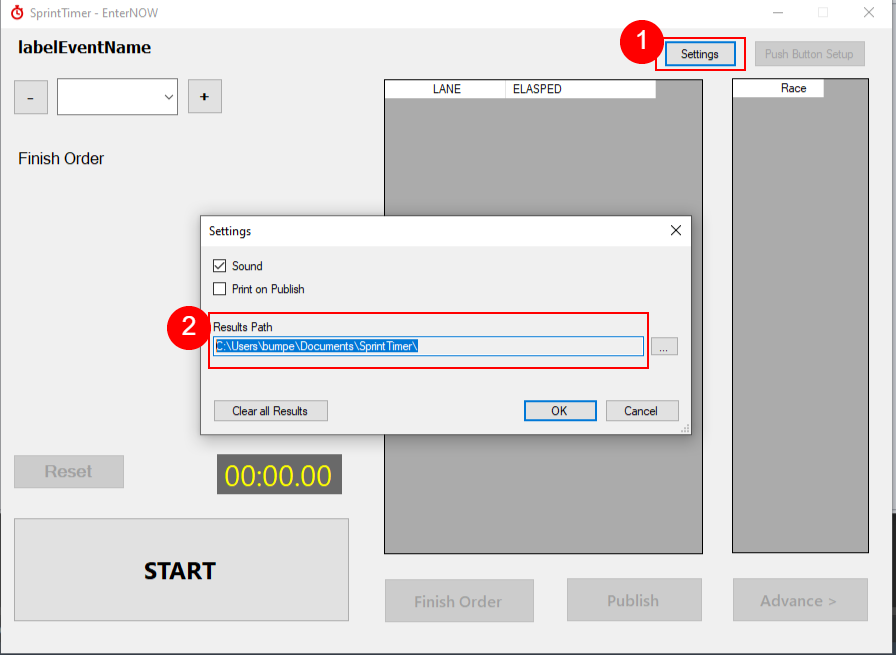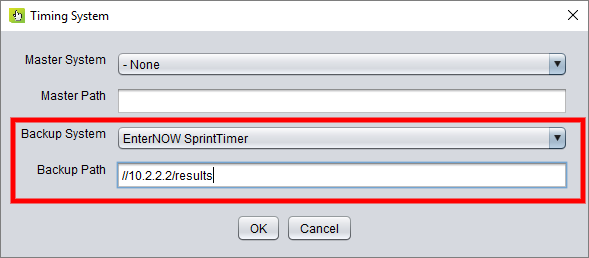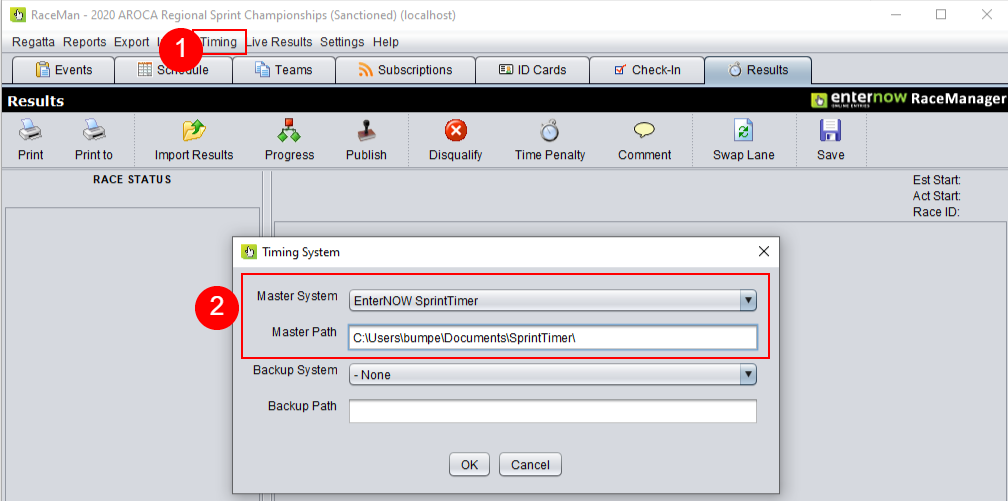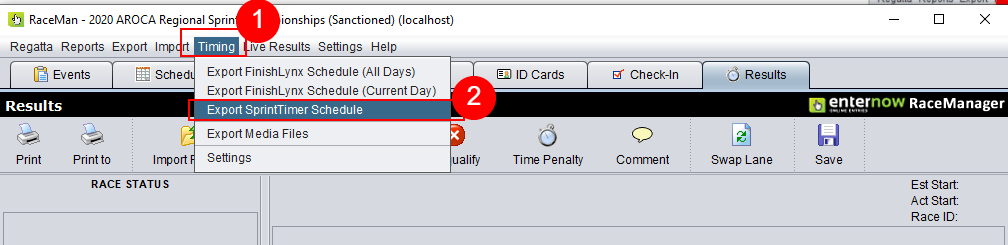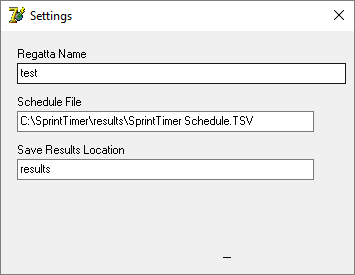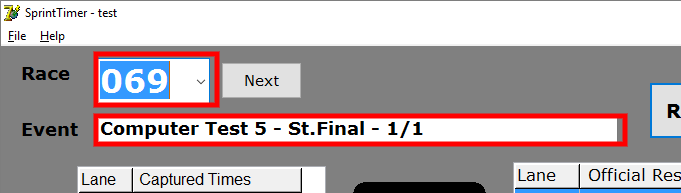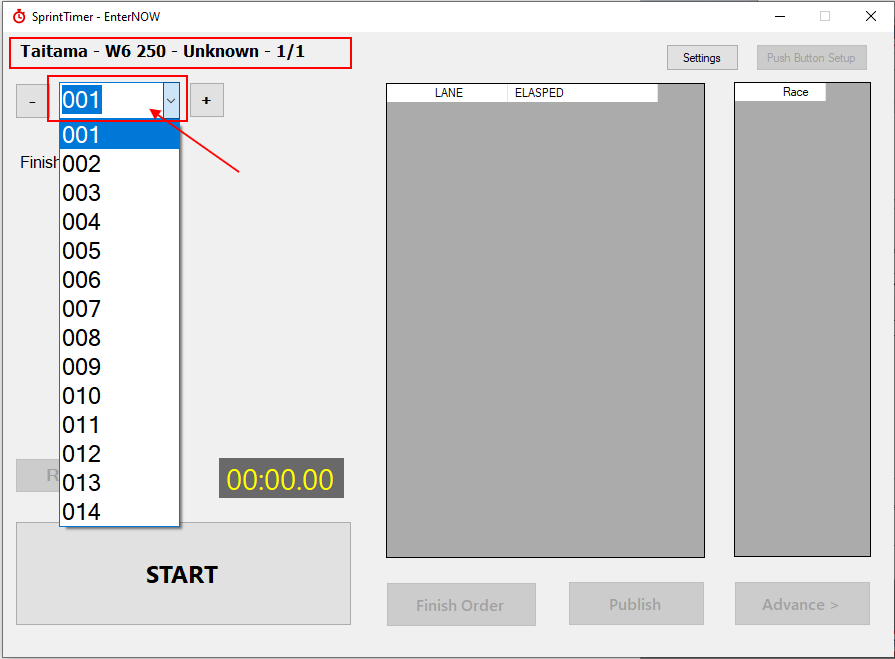Linking Raceman and SprintTimer
In SprintTimer click on [Settings] and copy the Results Path
If you are running SprintTimer on a different computer to RaceManager, you will need to map a network folder that can be used by both. We recommend making that folder on the SprintTimer computer so that if there is a network outage, your results will still be able to be saved, for processing later.
In RaceManager go to SettingsTiming > TimingSettings System in the menu.
UsuallySelect EnterNOW SprintTimer willfrom bethe droplist and paste the Results path into the field below, then click on [OK]
If you are using SprintTimer as your main timing system, then you need to set it up as the BackupMaster System
CheckIf thatyou have a Finish Lynx or other camera, then it is common to setup SprintTimer as the Backup PathSystem
In andRaceManager points tofrom the computermenu, with Sprint Timerclick on it.
In SprintTimer goclick to File > Settings inon the menuTherace Scheduledroplist Fileand shouldselect an race number, that name of the race will be pointing to the same file you exported from RaceManager.
Scroll down to the last race in the list anddisplayed, confirm the event name is as expected, just to make sure you have the correct schedule file.expected.