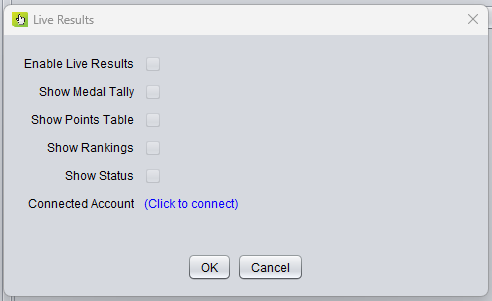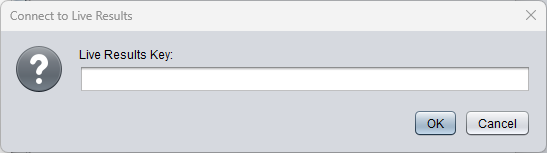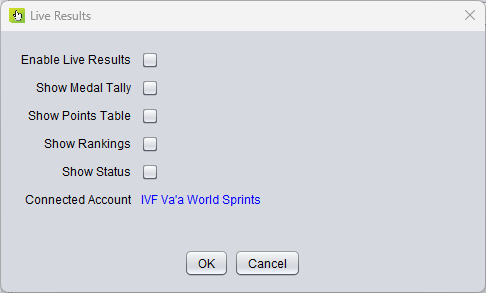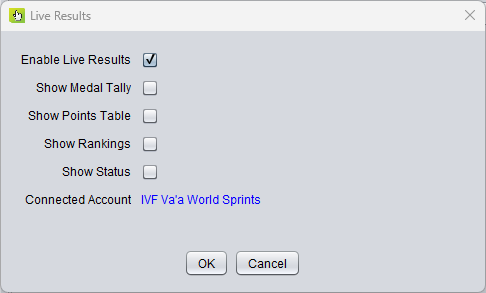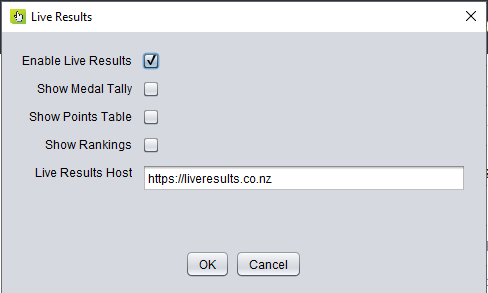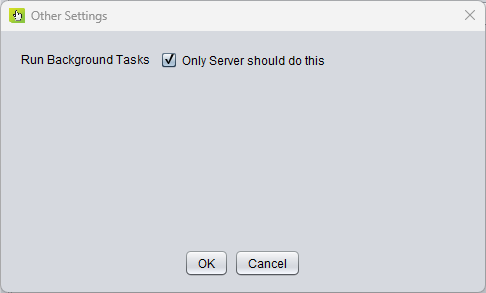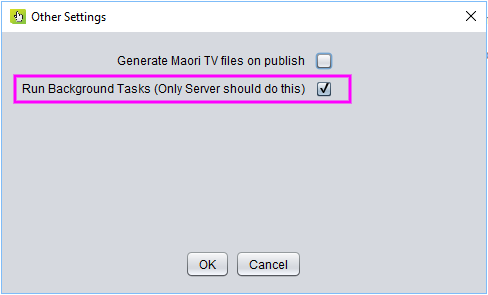Publishing results to liveresults.co.nz
ToLive Results is a website you can use to publish liveyour results,Race Manager results too.
Step 1. Connect Your Account
Go to Live-Results > Settings in the menu
If you have already connected your account, you can go ahead to Step 2
Click on (Click to connect)
Contact [email protected] to get your Live Results Key
Note: Keep a note of that key, incase you need to configureset up Race Manager again in the Webfuture
Enter your Live Results ServerKey, and press OK
Your account will be verified, and the name of your account displayed on the screen
Step 2. Enable Live Results
Now tick Enable Live Results
You can also choose from the other settings depending on your event
| Show Medal Tally | Dsplay medal tally page, if the progressions in racemanager you are using support medals |
| Show Points Table | Display a points table page, if the progressions in racemanager you are using support points |
| Show Rankings | Display ranking page, which orders the teams/competitors from fastests to slowest across each event |
| Show Status | Display a page, showing which event is next, which has just completed, and which event should go to boat loading |
Once you have choosen the settings you need, click on [OK]
You will also need to set up one computer as the Race Manager server, only the server will send results to the live results website.
Go to Settings > Live ResultsOther in the menu
Tick Enable Live Results
Live Results Host should be set to https://liveresults.co.nz
To push your race schedule / lane draw toTick the livebox resultsthat server
Take Regatta > Upload Results from the menu, this may take 1-2mins depending on the size of your event and the speed of your internet connection.If you go to www.liveresults.co.nz you should be able to see your event on in the list.For automatic publishing of Live Results during an event, you need to have the Service Thread turned on. In the menu go to Settings > Other Ticksays Run BackgroundBackgound Tasks, and click on [OK]
Important: If you have multiple computers connected to RaceManager for your event, only 1 computer should have the Run Background Tasks turned on, otherwise you will get unpredictable updates happening.
Once
Step Background3. TasksPublishing isLive turnedResults
To anypublish timeyour race schedule / lane draw to the live results server,
Go to Live-Results> Upload all races from the menu, this will send all your races to the Live Results site
This may take 1-2mins depending on the size of your event and the speed of your internet connection.If you go to www.liveresults.co.nz you should be able to see your event on in the list.
After you have done that, everytime you publish a race itresult, those changes will automatically updateget set to the liveresults.co.nzLive website.Results website