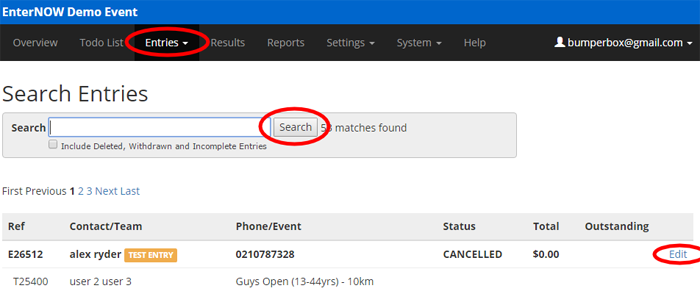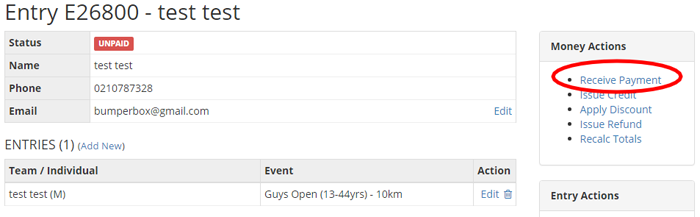Receiving Payments
Go to the Entries tab, then Search for the entry by name or E number.
Select the entry from the list and click on Edit next to their name
On the right-hand-side of the entry view you can Receive Payment
Check your bank statement and receipt the money against the correct entry.
Receiving money is just a matter of filling in the reference information, and verifying the amount paid.
Then press the Receive Money button. This will email them an entry confirmation notice, and a receipt for their payment. Continue doing this until you have no more pending entries.
Once you have finished you can return to the home page and the summary information for your race will have been updated with the correct number of entries, etc.