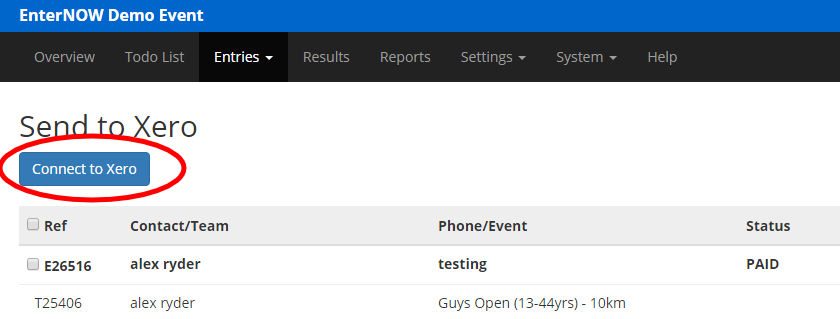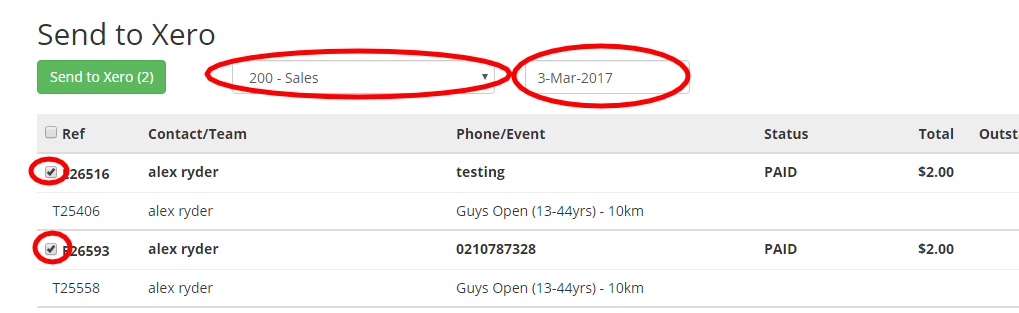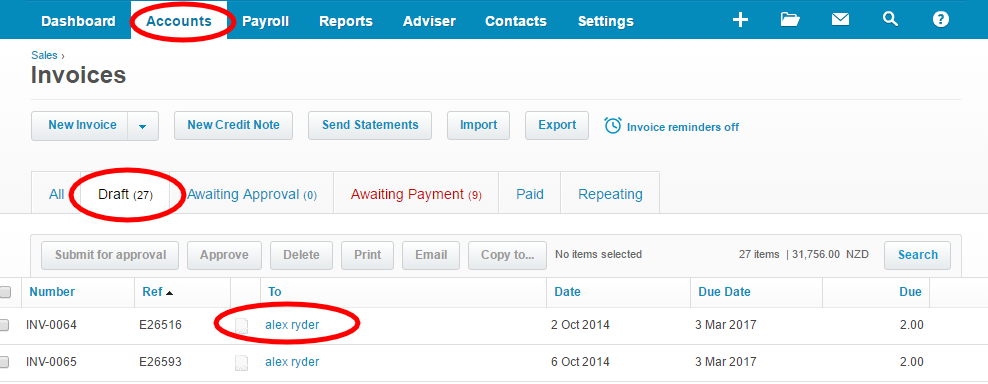Transferring Invoices to Xero
Open you entry form, and take Entries > Send to Xero from the menu
This screen will show all the entries that haven't been transferred yet.
First up you click on [Connect to Xero]
This step will take you to the Xero website, where you need to login, and will give EnterNOW 30mins access to transfer invoices to Xero
Once you have connected, you will be back on the Send to Xero screen.
At the top you can select the Account Code you want to use, and the due date.
If this is your first time, we suggest just ticking 1 invoice to transfer, otherwise, you can tick the box at the top and it will select the whole lot.
When you are ready click on the [Send to Xero] button, and you will see it start sending the invoices to xero. You need to leave this screen open until it has finished sending.
Once it has finished, you can go into Xero and you will find your invoices under
Accounts > Sales > Draft Invoices
You will need to check each invoice and approve it