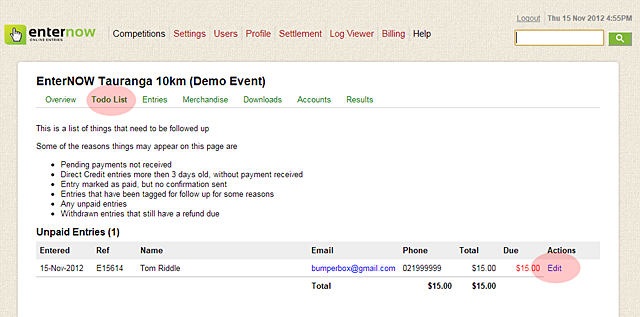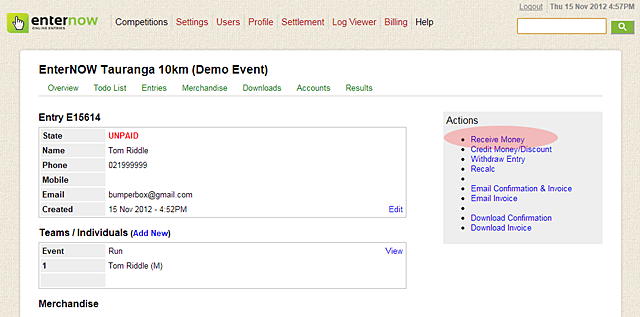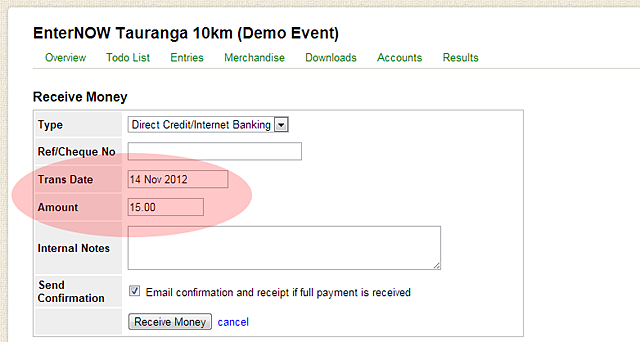Reconciling Direct Credit Payments
When you receive a payment in your bank account, you need to mark that entry as reconciled on the EnterNOW.
Once full payment has been received, an entry confirmation and receipt will be emailed to the registrant.
Go to the Todo List tab from the menu
Select one of the entries you have received a payment for and click on Edit
In the edit screen click on Receive Money
In the receive money screen, set the date to match your bank statement, and check the amount matches what you have received. If the amount is different, change it to match your bank statement. They may have over or under paid.
When you click on the [Receive Money] button the system will send out an entry confirmation & receipt if the full amount has been paid, otherwise it will send an invoice requesting payment of the balance.