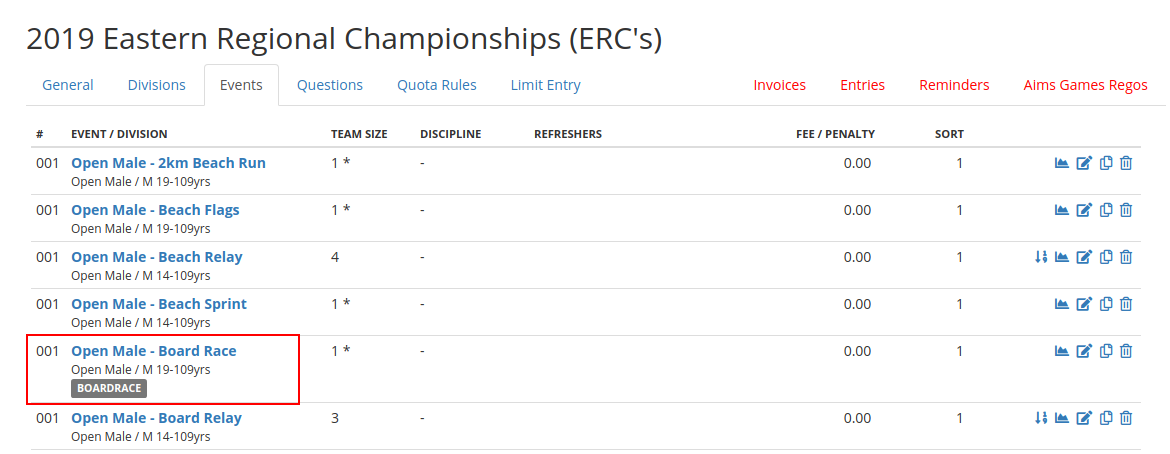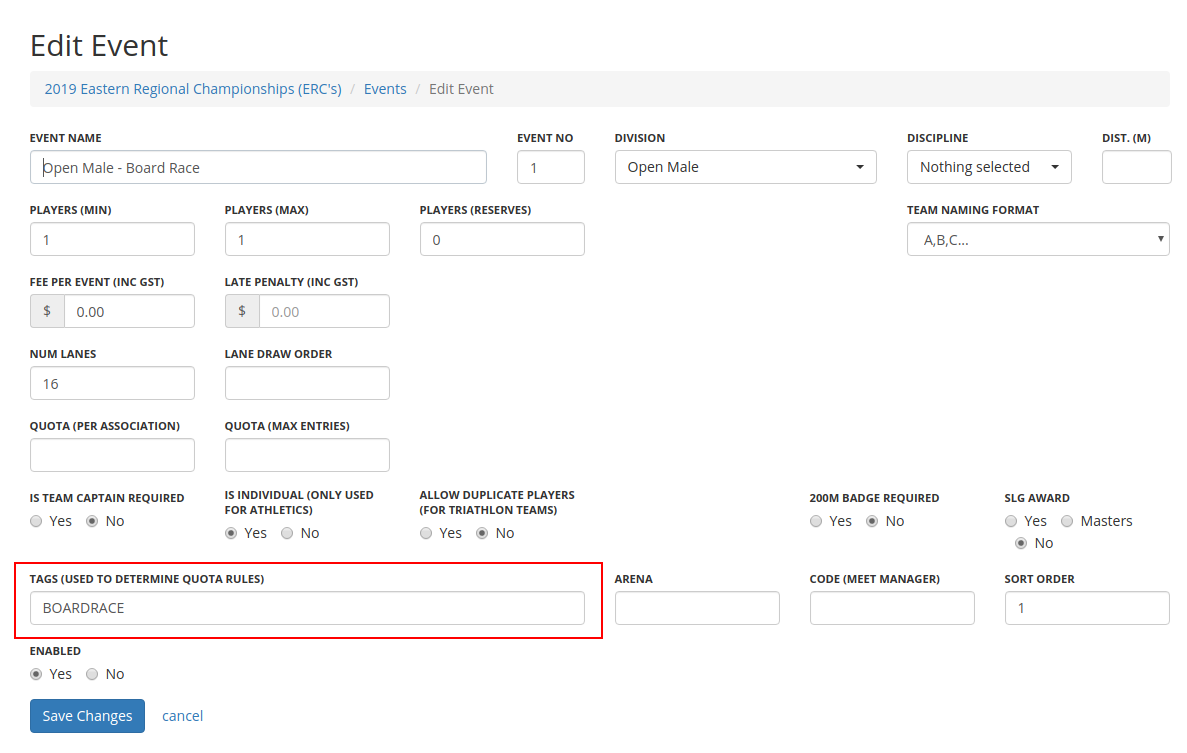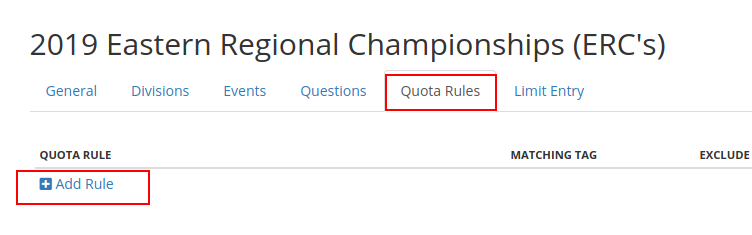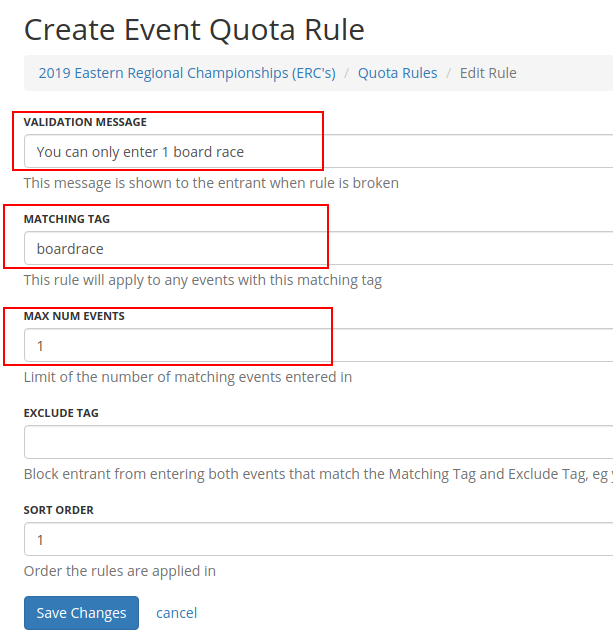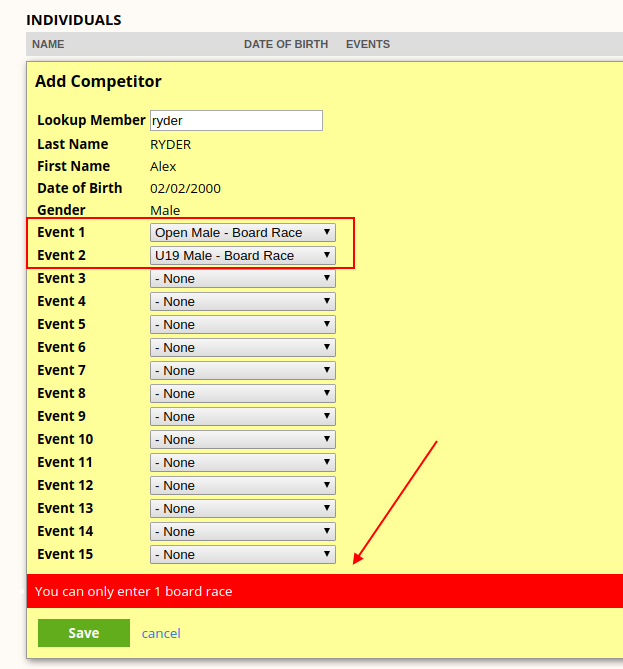Applying Quota Rules
Quota rules are useful for limiting entries into events, where an athlete may be eligible (by age) to enter several events.
Example, a 17yr old athlete would qualify for both of these events.
Open Board Race (Age range 14yrs +)
J19 Board Race (Age range 16-18yrs)
First you need to edit every event that you want to make exclusive and add a tag. The tag can be anything, but it needs to be the same tag on each of them.
We have used the tag "boardrace" in this example
Once you have added that tag to each event, you can create a quota rule
Put something that clearly explains the reason in the Validation Message.
The max number of events, means that of the events that have boardrace, you can only enter that number of them.
In this case, 1 means you can only enter 1 board race.
In Athletics events it is common to have rules such you can enter any 3 events, but a maximum of 2 track events.
When the user tries to enter both events, it will display the validation message your typed.