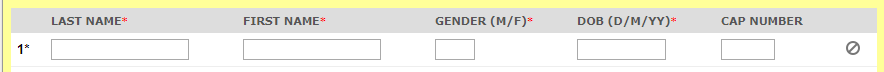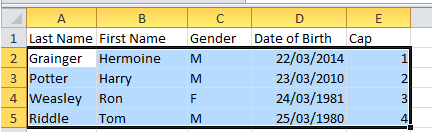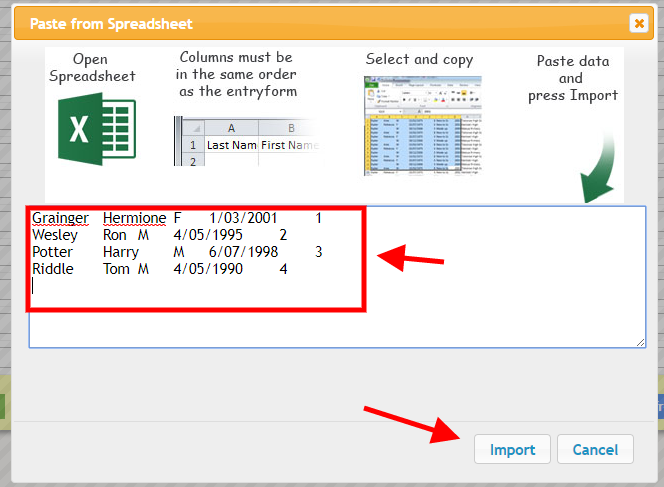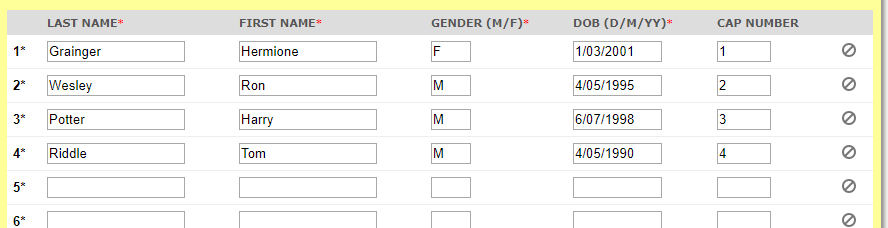Copy & Paste a team list from a spreadsheet
If you have been given players lists in a spreadsheet format, you can copy and paste them directly into EnterNOW.
Before we can import the data, we need to make sure that our column order in the spreadsheet matches the order of the columns in the entry form
In this example the column order is
- Last Name
- First Name
- Gender
- Date of Birth
- Cap Number
If you don't have all the information required, just leave a blank column in your spreadsheet, as long as there is a column for each field.
In excel select your team list, and copy it to the clipboard. Eg Ctrl+C on a pc, or Command-C on a mac
Click on [Add Entry], then down the bottom right of the players list, click on [Paste from Spreadsheet]
Paste your data into the box, Ctrl+V on pc, or Command+V on a mac, then click on [Import]
Your players will now be showing in the entry form.