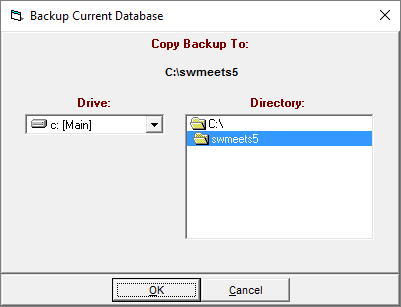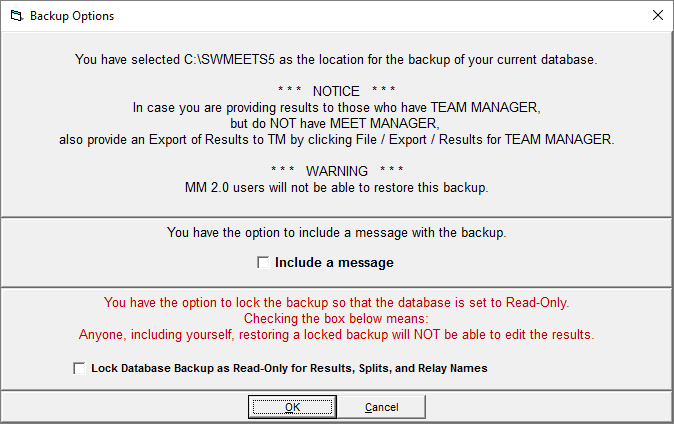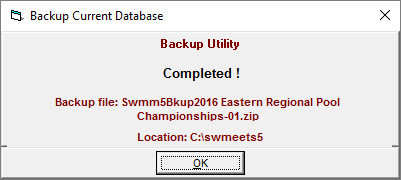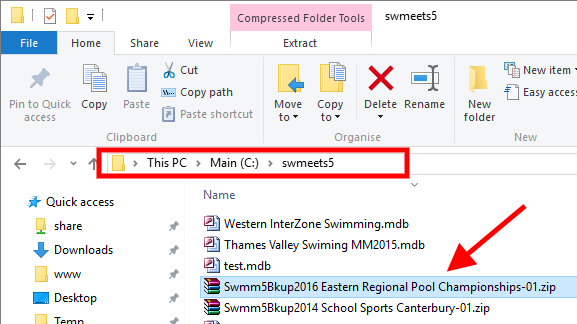Exporting Swim Meet Manager Database
If you are running your event in Swim Meet Manager. First of all, open the meet and check all the events are set up as you like.
Then when you are ready to export the database file.
Click on File > Backup from the menu
You will be prompted to backup the current database, click on [ OK]
A screen will popup with some warnings, click on [ OK]
The backup will now be complete, take note of the filename and the location it was saved in. Click [ OK]