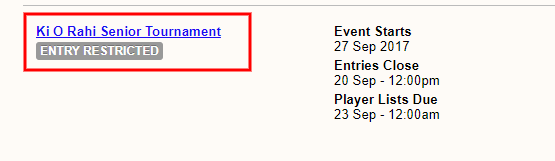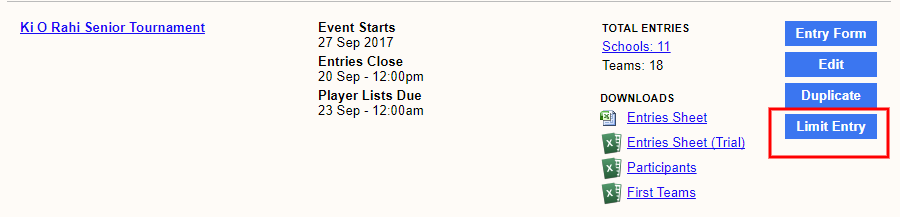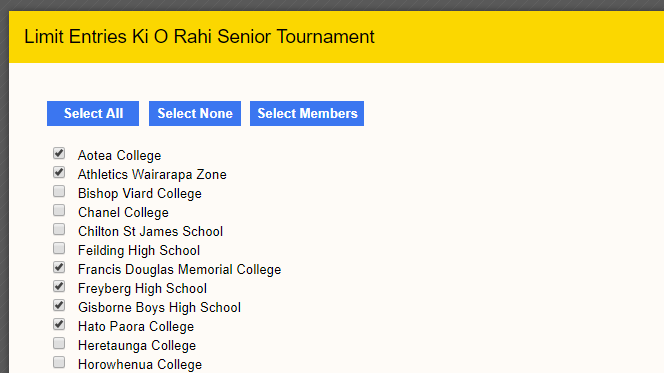Restricting which schools can enter a competition
In EnterNOW, you can restrict which schools/clubs can enter a competition.By default, every competition is Open entry, which means any school that has a login for your site, can enter.
When a school logs in, and they are not on the restricted list, they will not see the competition at all.
When you are logged in as an Administrator, you will see a badge below the competition, saying ENTRY RESTRICTED
To edit the restrictions, click on the Limit Entry button next to the competition of your choice
Then just go in and put ticks next to each school that you would like to be able to enter.
If no schools are ticked, then it becomes unrestricted, eg Open Entry to all