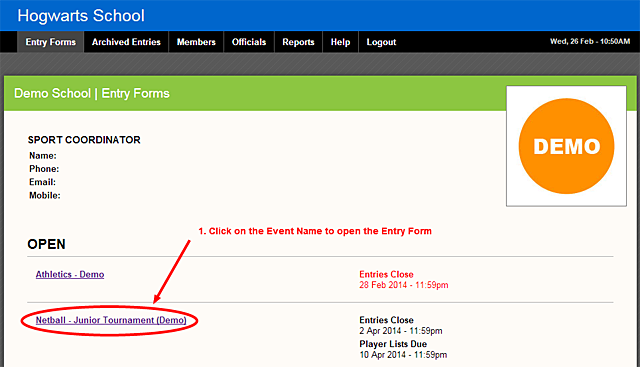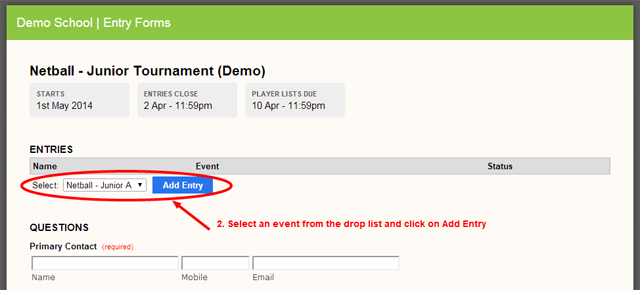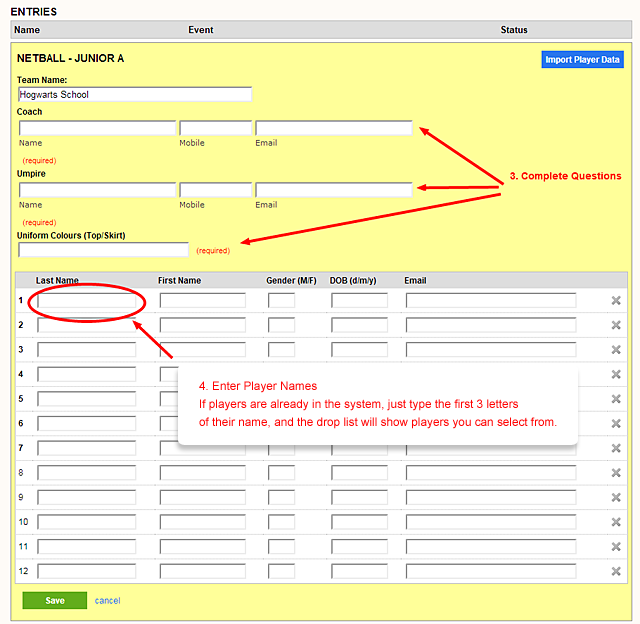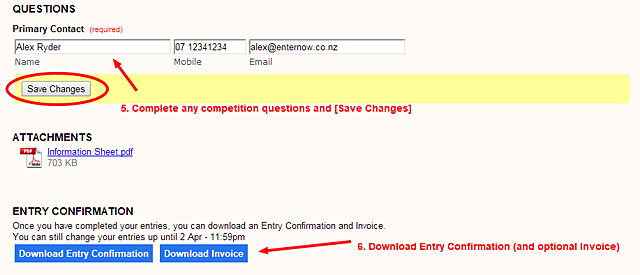Quick Start Guide
Adding Entries (Tutorial)
You can also watch this tutorial as a youtube video
When you first login, you will see a screen listing all the Open competitions.
Click on the Event Name to open the Entry Form
Select an event from the drop list and click on [Add Entry]
Complete any relevant questions
Enter player names into the list, and click on [Save] button
Note: Not all entries require player names.
Hint: If you type the first 3 letters of the players name (and they are already in the system), you can select them from the drop list.
Once you have entered a team, you can complete any competition questions, and click on [Save Changes]
Once everything is complete, you can download an Entry Confirmation document and Invoice.
Note: Not all competitions use online invoicing.