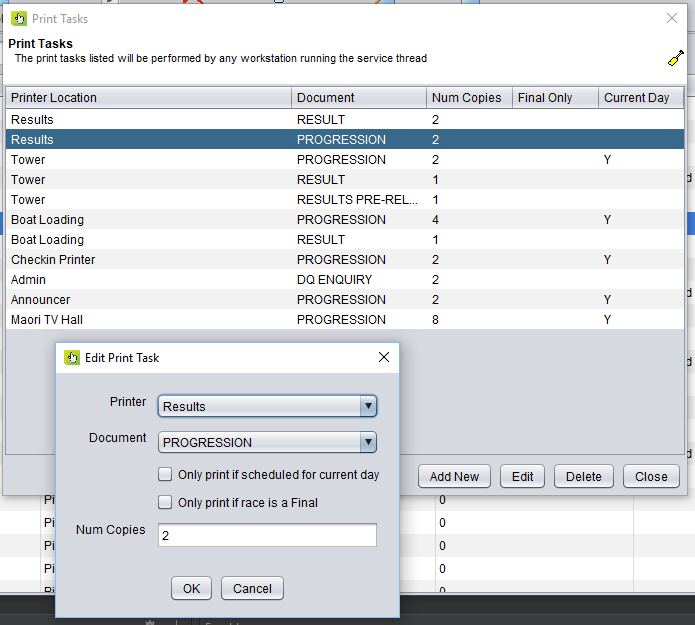Print Tasks
Set up all the printers connected to the server computer, this is the one that will be doing all the printing
Settings > Printers
Create some locations and link each location to an installed printer.
Eg some of the locations we use are Results Tent, Boat Loading, etc
Once you have configured all the printers you will be using, you need to set up some print tasks.
Settings > Print Tasks
Print task control which document gets printed to each printer, how many copies and when it prints.
In this example, we have Results Printer, gets 2 copies of the Results printout (one for the folder, one for the board),
and they also get 2 copies of the Progression printouts.
But if we look at Boatloading print tasks, they are slightly different, they only get progressions, if they are scheduled for the current day.
Eg Heats are today, but semi-finals are tomorrow, then there is no point, printing tomorrows progressions to boat loading.
You can edit the print tasks (not the printers) from any computer running RaceManager, the printers only need to be configured on the computer that is the server.